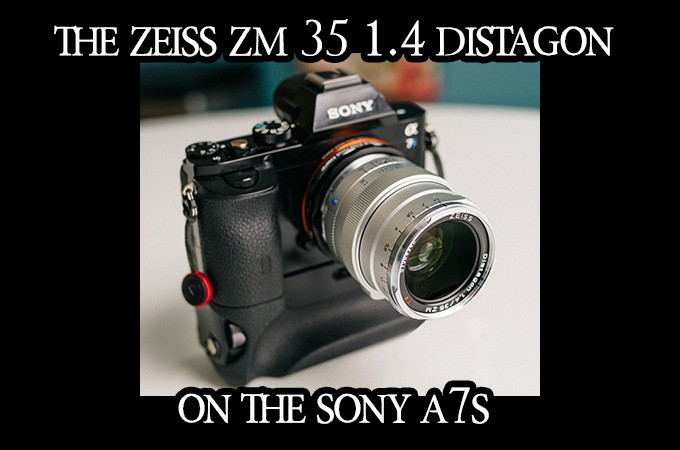
The new Zeiss 35 1.4 Zm Distagon on the Sony A7s
by Sean Cook
Hello Steve!
My name is Sean, and I’m a wedding photographer in Detroit.
I just picked up the new Zeiss Distagon 35mm 1.4 ZM from Popflash Photo in California, and I wanted to drop you a line to give you some first impressions of it and how it works on the Sony A7s.
One sentence summary: It’s sharp all over and beautiful with no color cast, but vignettes a lot and can create some strange artifacts in the out of focus areas.
Quick notice: I have had the lens for a day, and it’s cold in Detroit, so these aren’t exactly exhibition-worthy. I also was mostly shooting to test some of the qualities of the lens, and less just out to make great photos.
To start, the lens is built beautifully, and if you’ve ever held an all-metal Zeiss lens, you know that feeling. It’s also surprisingly heavy. Including the Voigtlander Close-Focus Adapter, it easily heavier than my big Sony/Zeiss 50mm 1.4 ZA, so while it’s compact, don’t expect it to be lightweight — it’s like a condensed Canon 35mm 1.4L.
Below: 100% crop of above image, wide open at 1.4
The aperture ring is really perfectly damped, though because there is no EXIF data to know through the viewfinder where you’re f-stop is, it would be nice if there were deeper detents for the full stops (1.4, 2.0, 2.8…) like you would find on most Leica lenses. The focus is also damped really well. I hate a MF lens that takes a lot of push or pull to focus, and fortunately, even for a brand new lens it focuses quickly smoothly and quickly (though shooting outside in the cold gums of the works a bit). It’s also a very short focus throw (about a quarter or a turn or so), making focusing all that much quicker.
Not surprisingly, the lens cap is terrible and hardly feels like it even fits, and for the price of a used car, a lens hood would be nice also, but probably not anything to get too worked up about.
I’ve only had the lens for a day now, so I have still quite a bit to learn about it and how it performs in different situations, but so far, it really is a joy to use. It is sharp and crisp, resistant to flare, easy to focus, has great character, and makes me want to go outside and shoot! Which, readers of this site will know, is maybe the most important characteristic. I have included a few photos to hopefully show some of those traits — especially the photo of the alarmingly hip older couple.
However, it is not without its flaws. So far there are two that really worry me. 1. Vignetting and 2. Ghost/double-image.
Vignetting:
Now, certainly vignetting is easy enough to fix in Lightroom or Photoshop, but the amount that it darkens the image at 1.4 makes it difficult to get the correct exposure at times, and does add a little frustration to shooting. Anyone who’s ever shot video using Slog understands the difficulty in having to imagine later what your image will look like — I would LOVE if I could program in an amount of vignette correction for the camera to apply to allow me to really see what I’m working with.
To give you an idea of the amount of darkening that happens, I’ve included some real-world examples before and after correcting it in Lightroom. For reference, I find the amount I need to move the slider in the manual vignette correction for a 1.4 shot is 100! Literally, the amount is all the way, and the midpoint is all the way in the other direction, meaning the whole shot gets much brighter, and I find I need to then bring the exposure slider back about -0.5, which is a ton. But, while it is irritating, and might be a little bothersome in high-ISO situations, ultimately, it is a fixable problem.
Wide Open Vignetting – Before and After correction.
Double-Image/ghost:
This one is kind of odd. I’ve never seen anything like it, and I can only assume it’s being caused by the thick sensor and close flange distance, but in the areas that are toward the edge and not in focus, a sort of double-image is created. I don’t know that I can describe it anymore than by just saying to look at the photos.
I tested it a few times after noticing it, because it looks like motion blur, but only in the areas that aren’t on the focal plane. In fact, to prove it isn’t some motion blur, you can see that one of the photos where it appears is shot at 1.4 into the sun, meaning the shutter speed was around 1/4000 of a second.
Honestly, I don’t know what to make of this, or how much it will actually show up or bother me, but it’s worth noting that this lens does not work perfectly on the A7s.
Beyond those two concerns, the lens is a delight. I shot into the sun, and got only minor CA, and minor flare, and the flare wasn’t especially distracting or ugly — it mostly just gives you a nice glow when backlighting is present.
Pros:
– Incredibly well-built
– Wonderful character
– Great bokeh
– Zeiss pop
– Great sharpness at 1.4 across the image, as long as the subject is in the somewhat curved focal plane (I shoot people, so I don’t especially need tack sharp at 1.4)
– Combined with the Voigtlander VM-E, allows very close focus
– Very well damped aperture ring and focus ring
– Like all Zeiss and Leica lenses, the value doesn’t drop much over the life of the lens
Cons:
– Expensive
– Heavy
– Strange double-image artifacts towards the edges of the A7s
– Very strong vignette at 1.4
Wide Open Sharpness Test – 1st image, then the 100% crop
I am going on a quick vacation this weekend to Texas, and I will send in a follow-up set of photos that will hopefully show more of the lens’ character, and help me determine if its shortcomings outweigh its beauty. I would hate to have to use the upcoming and huge Sony/Zeiss 35mm 1.4 FE! So we’ll see!
Thanks,
Sean
Sean Cook Wedding Photography
Chicago & Detroit







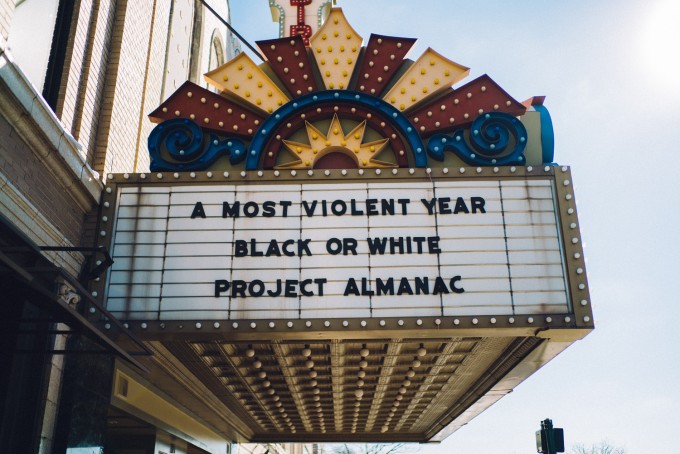











Sean Cook – these posts are from earlier this year. I’ve seen some of your shots on Flickr. It looks like this lens is working out incredibly well. Just be curious if there’s an update…
I guess Pi is one of those people who would pay Hasselblad 10 grand for a Sony A99 because it looks so good. Come to think of it, the Hasselblad had a big H on the front so maybe he wouldn’t want it. Personally, I would like people to look admiringly at my prints and not my camera.
I use 35 lux FLE on A7II and it produces very high quality images, color, rendering, bokeh and Leica signature is there..I like it more than my Zeiss FE55
Kudos to all the brave souls willing to part with their hard-earned money to prove that yet another M-mount lens isn’t fully compatible with Sony FF E-mount sensors. There are of course a select few M lenses 50mm or wider that do, and curiously, nearly all are Voigtländers.
Einstein defined insanity as the habit of repeating an experiment with a known result, in the hope of obtaining a different outcome.
Rock on!!! 😉
Sean, Thanks! You saved me some cash! 🙂
Could the “double image” you refer to correspond to smearing?
For those looking for better Leica lens compatibility on Sony A7-series cameras, have a look at the KolaiVision “thin filter” mod. It replaces the Sony filter stack with a much thinner one and dramatically improves performance on not only wides, but even the Cron 50 APO and 50 Lux. Lloyd Chambers posted detailed test results on a range of lenses and there are some informative threads elsewhere including a long on on FM with samples from a number of converted cameras.
Michael
I haven’t a clue what KolaiVision “thin filter” mod is. I wondered whether it was an actual filter, or some kind of software ‘filter.’ When I googled and got nothing, I soon twigged that you spelt it wrong; it’s Kolari Vision and then when I tried some alternative spellings, I could find all the info I need. Anyway thanks for the info because I have Zeiss lenses and I’m still looking for an affordable ‘full frame’ camera body, so currently I’m only considering the Sony A7s that looks like it might just do the job with the following lenses:
Zeiss ZM 50mm F2 Planar
Zeiss ZM 50mm F 1.5 Sonnar
Zeiss ZM 35mm F2 Biogon
Nikkor 50mm F1.2
These are the lenses I have, and like Sean who has invested in a nice 35mm F1.4 Zeiss, that he’ll probably match with a better body in the hopefully not too distant future, I hope to get the best from the above lenses with a body I’ll be buying soon.
This might be the A7s and I’m hoping that apart from some vignetting, there will be no other major issues.
I’d be grateful to anyone who can provide any insights into how the following lenses perform on either the A7s, or the A7II.
Also any insights from anyone who’s had experience with the Kolari Vision filters?
Or do these only work with Leica lenses?
Andy
Hi Andy,
Sorry for the typo on the name. I could not figure out how to edit the post on this site.
The mod works very well with all lenses designed for film, and especially for wide angle rangefinder lenses, which generally have exit pupils very close to the sensor. These are not limited to Leica lenses.
There is a lot of info and samples now on the web. Try the Lens Rentals technical blog, diglloyd.com (detailed analysis and samples are in the Leica subscriber section),and a good thread (over 25 pages now with samples from many lenses) on FredMiranda.com in the Sony section. If you search “Kolari Vision thin filter mod” you should find a lot.
Again, sorry for the typo. I have a modified A7 and the improvements are really significant with lenses in the 35mm and wider ranges. Nico in the UK just posted some architectural shots with the Voigtlander 12mm on the FredMiranda thread, with really nice results for your super-wide fans.
Michael
@ Michael and Andy,
Hey gues, this seems to be an interesting idea. After your post, I looked for some info online, and found that there’s significantly less smearing, but that the magenta color shift in the corners is still there. So I would like to see a series of images – that would clarify things. Do you know if and where those are available?
BTW, thanks for your comment. Those can be really helpful.
So, all in all, get a Loxia is the message.
This lens is a gem on Leica M9 (M). It does vignette wide open but other than that, it is almost perfect. I had no issues with my lens cap. Thanks for letting us know how it works with the A7s.
Anyone else notice the black hole sun in the tree/lampost shot? is that an A7II thing? Mr. Cook is using VSCO or something for the looks, but i’ve never seen that with my A7 or A7s.
Funny yes, looks red on my screen. I guess the blue and green channels were overexposed.
Somehow red channel was able to capture the sun itself (which usually is only possible with film cameras 20 EV dynamic range)
Seems to have nervous bokeh when used wide and open focused farther than 7′ or so. My ZE 35/1.4 has the same trait: it needs to be used at f2 or better yet at 2.8 for those distances. It has some amazing magic at 1.4 with distances 5′ and closer, beyond that its worth closing down 2/3-stop to clean up the nervous bokeh. Still wouldn’t trade it for anything else out there except Otus55. Vignetting happens on any lens, especially one this fast, its fixable with two clicks, stop whining.
After noticing at Photokina that this lens produces no color shift nor smering on the A7x, I hoped that all new ZM lenses would work well on the Sony FF sensors, as they do on Leica. But apparently this combination still has its issues. So the Zeiss statement still stands: ZM are for rage finders. Yet, Zeiss manufactures a perfect MF 35mm lens for mirrorless: the Loxia Biogon. No issues at all and a stunning performance overall. I just don’t get that none of te commenters here mentioned this fantastic lens that BTW costs about half of this ZM and has better functionality ánd performance. Is it because of it being one stop slower? Not that big a difference with with a wide angle, IMO…
yeah, I think because its one stop lower, folks are stuck on it being the ultimate 35mm solution. I’d prefer a camera/lens combo that was meant to be together.
“After noticing at Photokina that this lens produces no color shift nor smering on the A7x, I hoped that all new ZM lenses would work well on the Sony FF sensors, ”
The Loxia “perfect” or better than the distagon? May be you notice that wrong too!
I am waiting for that OTUS 35mm in FE mount from Zeiss. I want “perfection” and Zeiss clearly say that the OTUS line is it. 🙂
“Perfect” is of course a way of speaking. As a matter of fact, perfection doesn’t exist. But IMO, Loxia is the closest to perfection that one can get nowadays for Sony A7x. This is to be seen in regard of everything: IQ, functionality, size, weight, ergonomics… Otus will surely perform better, but really not that much that I would prefer it over Loxia. I simply wouldn’t wanna carry Otus all the time, and its handling and functionality is worse on the A7x. I own the Otus 55 and prefer the Loxia 2/50 by far for everyday use. I only use Otus yet at very special occasions, when size and weight don’t matter. Imagine being on the road with an Otus 55, an 85 and a wide angle… I wouldn’t wanne dream of it. The reason that I choose the Sony body is exactly to avoid that kind of situation. So, no thanks, I prefer Loxia… by far! With an IQ that close to Otus, and a so much better handling, Loxia will allow me to make better pictures, for sure. But that’s of course for how I shoot most my pictures.
I like how the lens renders. Only problem for me is the double image. Can the focus of plane be off with heavy lens plus / or the adapter issue. Some of the adapter have to be calibrated if the focus of plane isn’t flat.
With all respect, if I had spent about $4000 on a body and a lens, and got those images, I would be a little disappointed.
Couldn’t agree with you more Harry. I really wanted that lens to work on my A7II but clearly it’s not a good choice. Way too much fussing in post for my tatses and at that price, no way. I’ll take the E-M1 or E-M5II with the Voigt 25 .95 or Pan/Leica Nocticron all day over that rig.
Hello Scott!
I’m totally with you, too. And like I just commented to Harry (not sure if that comment would show up in your notifications, so I figured I’d comment on yours, too), for the price of the lens, I was really bummed about the photos, and I tortured myself for the next week trying to figure out if I should return the lens or not. However, after getting back from vacation, I was able to actually sit down with photos other than slightly out of focus backs of heads in freezing Detroit, haha, and I now love the lens. It really is beautiful. So, I would highly recommend renting it and playing with it yourself to see how you like it. I actually find its much less fuss than I initially thought. There is still a ghost image kind of thing, but it is much less apparent in normal use. I will still light up with excitement when they announce a Loxia version, but for now, I think the beauty of the lens far outweighs the hassle.
I’ll hopefully be uploading some follow-up photos in the next week or so to give you a better idea of what it can do.
Hope that was helpful! And thanks for the comment! 🙂
Sean
Hello Harry!
I completely agree. And frankly, I was. I mean, I love the A7s, but for the next week I was really bumming about the lens. However, when I got back from vacation and I was able to flip through some of the photos, I actually fell in love with it. I will be posting some follow-up images in the next week or so that should show what the lens is actually capable of.
Thank you for the comment, though! And hopefully you’ll get to see what the lens really does soon. 🙂
Sean
I can’t really comment a lot about the lens itself due to heavy film like processing, but it looks like another good lens for A7x.
Hello M Mil!
Agreed, haha. I mostly just quickly ran them through one VSCO filter with no sharpening, which was not doing the lens, or you all, any favors. I will be submitting a follow-up review, and I will keep the filmy processing more low-key. 🙂
Thank you for the comment!
Sean
Seems to be a very crappy combo, but i´m sure is not. Expensive gear for such a cheap looking images.
Hello Juan!
Haha, I totally agree. And I was probably being unfair to the lens. I went out with a lens I had never used on a freezing day and shot a few dozen photos. I can assure you they are not indicative of the quality of the combo, as I’ve now discovered. I am writing up a follow-up review that will hopefully show this.
Just proof, really, that expensive gear doesn’t make expensive photos — focus and execution do, haha, which I was not showing.
Thank you for the comment, though, and if Steve publishes the follow-up, you should get a sense of the beauty the combo can create.
Sean
Hi Sean,
The lens does show strong Blue fringes and lateral CAs and the blur artifacts most probably are the result of those in relation with a possible plane of focus shift. If you were using a filter try to shoot without it. It also takes to try the lens with a different adapter. In general using Leica mount wide angles with Sony, a FF camera with very short flange to sensor distance, can show variation of results from lens to lens and from adapter to adapter. You can never be sure. As Sony does not correct the possible aberrations by the firmware, you may need to create a profile for the lens.
I wish you all the best and happy shooting.
Dimitris V. Georgopoulos
Photographer at Large
Athens, Greece
Hello Dimitris!
Thank you for the comment!
I will say, I find that I do get some purple fringing, but it’s pretty well controlled, and easily fixed. And the blue is sort of on and off. Having used it more now, I see much less blue fringing. I think it’s just if you’re shooting trees branches during midday at 1.4, some of the branches will be a little blurry, and will sort of give you a blue fringe. I recall seeing very similar things from some of my favorite fast primes. I wouldn’t blame those totally on this lens or combo specifically.
Also, I have used the adapter with the Voigtlander 50mm 1.5 Nokton, and I saw nothing but lovely results, so I’m less inclined to think it is the adapter, but you could be right.
Thanks again for the comment!
Sean
I owned this lens for a couple weeks. From my experiences, it is bitingly sharp. I’ve never had a blurly images when the focus is right. I used it on both A7II and M240. So far it appears to be very highly resistant to flares and CA.
Hi CannotDigital (i hope that´s not true) can you tell me about the difference of the A7II and M240 when using wide angles? What are you experiences? Thanks, Ingo.
Sean also claims the lens is sharp; the problem however is – “but vignettes a lot and can create some strange artifacts in the out of focus areas.”
Are you also seeing vignetting and ‘strange artifacts?’
If not, then perhaps Sean either has a faulty lens, a faulty sensor, or possibly both.
Personally I would not buy this lens for use with a Sony A7s or any camera combination if these kind of issues that require tinkering around with photoshop to lose the vignetting and the ‘strange artefacts that apparently aren’t fixable, but are a sort of ‘feature are a definite feature.’ WTF? With a lens costing this much, not to mention the A7s which isn’t exactly cheap either.
No way, IMO, these ‘features’ are just not acceptable.
Perhaps the sad fact is that Zeiss ZM lenses are not really compatible with the current crop of Sony A7 cameras. Note the new FE versions of all the Zeiss ZM focal lengths…
But the ZM F1.4 Distagon sure is a mighty handsome lens and moreover, seems to work well on Leica cameras.
Hello Andy!
I do wonder the same thing about it possibly an issue with my sensor or my lens. I will say, though, that I have used the Voigtlander 50mm 1.5 Nokton with the same adapter and had none of those issues, so I’m less inclined to believe it’s the sensor. I also agree that it’s tough to reconcile the cost with the issues. However, having used it a little more now, it is a gorgeous lens that does really beautiful things, and despite the issues, I now think it will be my fulltime 35mm. At least until I hear word of a Loxia version. 😉
I hate to quote Ken Rockwell, but he often makes a point that the money a lens costs ultimately is irrelevant if you love what it does, and are able to get what you want from it. And despite its price and issues, I love what it does, and I don’t think there is a better MF 35mm 1.4 option out there for it.
Thank you for the comment!
Sean
Sony really need to change the appearance of their cameras, that picture above of the camera, battery pack and with the lens attached is ordinary.
You need to have pride of ownership it sort of makes you want to shoot, that is where Leica nails it.
Come on Sony get rid of that big Sony logo and design a better looking A7 camera.
“Beauty is in the eye of the beholder”, so the saying goes.
I liked the design a lot TBH, and felt they sorta ruin it with the A7 II version. Also tbh, even Leica has their brand on the camera, only the M-P doesn’t have (though it’s placed on the top instead)
Hi, Sean.
I have to agree with Michael here. I’m not seeing the sharpness I would expect from a class lens such as this. Now I’ve posted on this site in the past that I’m not an out and out sharpness freak but in this respect these do look sub-par. And I’m not certain that this is anything to do with the 12 meg sensor as my old Sony R1 has fewer pixels, 10 meg to be precise, albeit on an AFL-CIO sensor and I’m getting sharper images.
Now I suspect that you may have a faulty sensor. If you examine the image of the poster inside the shop for the ginger and mango smoothie you will see that it is sharper at the left hand side and gradually becomes softer at it’s right side, quite the opposite of what one would expect from a fast lens wide open.
The double image is a new one on me. I’ve not seen it yet on my A7. Does it occur all the time at the top edge of the frame?And with other lenses? If so, I’d be again pointing the finger of suspicion at the sensor, but this time round the filter glass.
Spell check changed APS-C to what you see above and I didn’t notice. Why can’t they retain what I type?
And Michiel I always take care to get this correct, but spell checker got me again. Grrrrr.
No problem Terry. I never do spell check and disable it whenever I can.
Anyway, there’s no reason on earth why this camera with this lens shouldn’t produce sharp images, so it must be something else.
I nevver doo spel cheque eever…way stov thyme
Tony, you got three correct – “I” “cheque” and “thyme”. :D)
You crack me up, Tony and Terry, you’ll make a great duo!
Hello TerryB!
To echo a comment I made above, I would not worry about the sharpness of the lens. I think any perceived lack of sharpness is from my own slight missing of focus combined with how the photos were edited. I use VSCO presets, and I add a little grain, and tend not to add any sharpness at all, not even the standard 25% that Lightroom and ACR generally add by default. The photo of the bank was shot at 1.4 and the bank is 100% in the far corner, and is essentially as sharp as any part of any photo I’ve gotten out of any lens. I am writing up a follow-up having used it more now, and I will include examples that have a standard sharpness added along with no added grain, so you can see the sharpness more accurately.
As for the left to right issue on the banner, I believe that is because the C in carrot is more in focus from just the field curvature of the lens and the angle of the banner. I have never seen this with any other lenses, nor have I noticed any issues like that with any other shots from this lens. It definitely creates a weird ghost image for whatever is just out of focus, but pretty consistently around the whole edge of the frame, and even towards midframe.
I could be wrong, but thanks for the comment and for the analysis of the photos all the same!
Sean
Hi, Sean.
Thanks for replying directly. You’re a gent, as we Brits colloquially say.
You’ve explained the lack of sharpness many observed, so the mystery has been solved.
If I can leave you with a general observation about sharpening it would be this: sensors with an AA filter always degrade optical performance i.e. sharpness, to varying degrees and this is why you will nearly always find a modicum of post processing sharpening to be necessary to overcome this and as long as you don’t take it too far so that halos appear around edges, this nearly always “improves” an image as far as extracting detail is concerned.
For as long as I’ve been photographing with digital gear I’ve read in many publications why this should be the case. In fact, now that we are seeing cameras with sensors that don’t use the filter, and how much sharper images can be without it, the sharpening argument proves the point. Sharpening shouldn’t be viewed in a negative context.
I look forward to your follow up. Regards, Terry.
Terry, on this subject (high res sensors and appropriate sharpening) a few comments.
I switched from the D800 to the D800E last summer for undisclosed reasons (yes, the 810 was available then). The difference in sharpness is there, but it’s relatively minor. I do sharpening in LR now at 60 instead of the default 25 (I’ll spare you the rest, all pretty minor). The difference is hardly noticeable.
A second observation. Moire. The fear of many. I photographed a cloth covered chair in a restaurant in harsh streaked midday sunlight (35/1.4 @20). The moire that showed itself on the rear display was absolutely horrifying, so I felt proud: now I really know I’ve got a high res sensor with no anti wotsit!
Back home, dragging the files into LR, the moire had magically disappeared. Just sharp, nicely graded images with great colour. I was disappointed.
Michiel, very interesting.
As I am curious (I don’t own a camera without the AA filter) are you able to approximate the sharpness of D800 files with sharpening, to those from the D800E? In other words, can sharpening an image with AA filter approximate what you get with the D800E?
Or can you still extend the bar by applying sharpness to D800E files?
Also, I suppose I should add that all the references I read about sharpening preceded the advent of cameras without the AA filter.
Hi Terry, I found the difference between the 800 and the 800E rather small, with equal amounts of sharpening. Additional sharpening will bring an 800 image close to an 800E one in sharpness terms (but not equal), but there’s also a clarity difference that can not be pp’ed away. Neutralizing the 800’s aa filter in the 800E is like removing a very thin veil.
Two further observations: the A7S files look a lot like the files of my D700 did; a bit coarse compared to the 800/E, a little less dynamic range and a higher ISO ceiling.
A second observation is that the 800/E’s files are much more resilient to sharpening than the D700’s, which show artefacts a lot sooner.
Thanks, Michiel.
Man…I REALLY want to buy an A7II and be able to use rangefinder lenses but if you shoot wider than 50mm the results just aren’t there, you’re leaving a lot of image quality on the table. I guess I’ll end up dropping more money than I should on the M240..
Hey Clint,
I’m with you. I do hope the Loxia version of this lens doesn’t take too long. But, I will be sending in a follow-up review after using it a bit more, and spoilers, I have found that the issues aren’t quite as pronounced as I thought, and as with any equipment, now that I have worked on a couple of photos, I know better how to use it, and think that it’s a lovely lens and I’m going to keep it for the foreseeable future. I would recommend renting it all and testing it for a long weekend or something. The more I use it, the more I love what I get from it.
Thanks for the comment!
Sean
This needs to be tested on a Leica to see if it vignettes as much, and has the ghosting.
It’s a long lens, and I’m wondering if the added thickness of the adapter for it to work on a Sony exacerbates the vignette.
Really nice write up Sean.
Thanks, Huss! I agree, I’d love to see it on a Leica. And in fact, the lens has such great character that it makes me want a used M9 or something just to use it on a native mount.
Sean
Hi Sean, interesting and informative article. About the images. The vignetting wide open would never bother me; it’s a fact of fast lens life. What does bother me is the blue (blue??) fringing I see, and the fact that the images just don’t seem sharp.
Can you comment?
” the images just don’t seem sharp. ” totally agree with this comment ! i’m really surprised too by the blurry aspect of the images ! is this what you wanted ? or is this what to expect from the lens ?
Hello Branche!
To echo my comments to Michiel, any blurriness you see in the photos comes from either: My having missed focus, the addition of grain to the photo (which I find can reduce some detail), or the fact that I don’t tend to add any sharpness in post, meaning even the standard 25% that LR or ACR adds isn’t applied.
I can assure you that the lens is as sharp at 1.4 as any lens I’ve ever used. Fear not!
Thanks for the comment, and let me know if that isn’t a satisfying answer, haha.
Sean
thanks Sean ! As a matter of fact, you got me curious 🙂 i’ll have to try this lens asap
This lens was not designed for the Sony A7’s sensor so vignetting, as with most wide-angle lenses designed for leica’s sensor, is not caracteristic of the lens.
Hello Michiel!
I agree, the blue fringing is a little concerning, but it seems limited to shooting in bright light at 1.4 with the sun behind the subject. If anything, I think I get more purple fringing, but it’s also fairly well controlled. I wouldn’t specifically worry about it. I think it could also be a result of the ghosting, because it only happens on the slightly out of focus areas.
As for sharpness, and I will comment this a few more times below, I think any perceived lack of sharpness is from my own slight missing of focus combined with how the photos were edited. I use VSCO presets, and I add a little grain, and tend not to add any sharpness at all. I find Lightroom and ACR generally add a 25% sharpness. I really aim for more of a lo-fi, filmy quality, but if you were to edit the photos yourself, I don’t think you would find a lack of sharpness. The photo of the bank was shot at 1.4 and the bank is 100% in the far corner, and is essentially as sharp as any part of any photo I’ve gotten out of any lens.
Thanks for the comment!
Sean
Hi Sean! Many thanks for your reply and for your efforts in posting this and rplying to comments. Two further comments.
I read the “missed focus” argument a lot, but it fails of course, assuming there is no motion blur. Focus has to be somewhere, even if not where you intended it to be.
And, on closer inspection, the “corner of the bank” crop is in fact sharp. Very sharp. Great lens, great sensor.
The photographer has done a lot of post-processing here, muting the colors, reducing sharpness and rendering the “test” essentially worthless. Too bad.