Leica M 240 Firmware Update! Version 2.0.1.5
I just arrived back home from my eight day vacation and what do we have here? New firmware for the Leica M 240! Yep, Leica has released a new FW version for the M 240 and this is a BIG ONE! It fixes some bugs and adds some new features such as “Exposure Simulation” as well as the much waited for Auto ISO fixes! Yes, you can now customize your Auto ISO settings, which is very welcome. You can now turn OFF video and live view is available with EVERY lens made, even old screw mount lenses.
Below is the list of ALL changes made but you can download the new firmware HERE. It is simple to install and takes about 3 minutes from start to finish. I updated my M without issue.
GET THE NEW FIRMWARE VERSION 2.0.1.5 HERE!
Improvements Firmware Update M240 Version 2_0_1_5_en
Improvements – Leica M (Typ 240) Firmware Version 2.0.1.5.
- Improved description of the lens type in Exif-Data
- Live view is now possible with every lens (including older screw lenses via an adapter) using“manual lens detection”
- A “Video off” option is now available in the Set menu (see submenu item “Video recording”)The M-Button on the Top-cover is deactivated when this option is chosen.
- The Horizon (level) is now visible in Live View, overlaying the live image. This additional info-screen is enabled using the menu item “Horizon”
- New menu item “Exposure Simulation”Exposure simulation -> Permanent: Live View accurately shows image brightness according to the shutter speed and aperture set in manual exposure (as long as the chosen exposure time is shorter than 1/30s)Exposure simulation -> Release button half-pressed: Image brightness in live view is adjusted for best visibility, regardless of the actual exposure.
Half pressing the shutter button shows the actual exposure. - Extended Auto ISO options
All Auto ISO options are now visible using the ISO button
Extra options for “Maximum Exposure Time” – 1x, 2 x, or 4x focal length – can be selectedto help avoid camera shake when using auto ISO and long lenses.
“Auto ISO in M mode”is now offered as an option. This varies ISO sensitivity for correctexposure when shutter speed and aperture are set manually. - Crop marks
In Live View, new crop marks for 3:4 / 6:7 / 1:1 / and 16:9 aspect ratios can be displayed. By pressing the up/down keys, the crop marks are superimposed on the live view screen (without additional information) - Korean language
Korean is now available as a menu language - During video recording, 1/25s is now used instead of 1/24s. This reduces flicker effects with 50Hz mains voltage
- Exposure bracketing settings are now saved when the camera is switched off
- Direct exposure correctionAn “EV correction” option in the menu enables direct adjustment.
So EV compensation can be altered by turning the thumb wheel, without having to press additional buttons. - New Light Metering Mode “Classic / LV disabled”
In this mode, only Classic light-metering is possible; the LV button is disabled to avoid the activation of live view by accident. - New menu item “Focus Peaking”
For improved visibility, the color of focus peaking can now be set to red, green or blue. - Better display of GPS location data
Position is now shown for JPG files in Adobe Lightroom®
Where the GPS signal is weak, the last position is now deleted after 5min instead of 24h as in previous firmware versions. - Bugfix in Live View at high temperatures
Occasional malfunction of Live View at high temperatures has been fixed - Bugfix in light metering (Live view)
-
Bugfix regarding sensor cleaning function
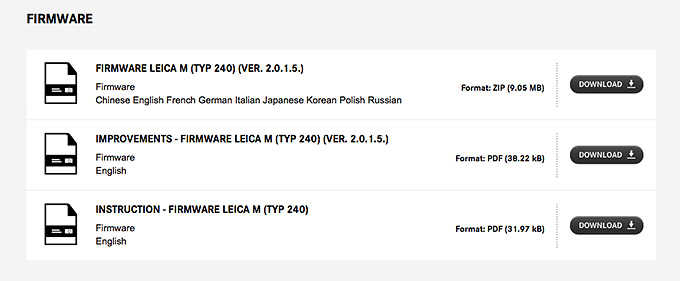
Heureux possesseur d’un M240 (version centenaire), le boîtier parfois devient inutilisable, l’écran derrière indiquant un problème de firmware sur carte..
Le magasin qui me l’a vendu a pourtant fait la dernière mise à jour.
Je me dois d’enlever la batterie, la remettre et tout devient normal.. ?
Quelle est la cause de ce petit souci ?
D’avance merci pour une éventuelle réponse.
Thank you very much for this up-load I only bought the camera a few days ago and was a bit concerned abut some of the features which this up-grade has mostly resolved. Keep up the good work.Best rgds
Neil
– My GPS function was on but did not automatically update my date/timezone info as it had before the firmware update. I have the MF Grip. It was problematic when I shot a job yesterday and I couldn’t sync 500 files shot between my M and my DSMKIII. I turned the GPS off, set the date/time, time-zone manually, turned the GPS on, turned camera off-on-off again and it seems like the GPS is not having an automatic effect on the timezones. They’re still adjustable by me manually.
– A second issue which will be more problematic when I use my M9 alongside the M, is the fact that I now cannot change the file name on the Leica M, from “L” to “M”. It worked fine before the update, which allowed me to sort the M & M9 files, as the settings I apply to both are quite different especially when it comes to noise reduction. I can change the file name on the M240 to “M”, I hit set, but the setting does not hold, it goes back to “L” in the filename.
Hello: Just an update to my 2 issues. The GPS fixed itself for whatever reason; maybe it just needed time to synchronize. Anyway it now works.
Regarding the file numbering issue; I called Leica Store, Miami where I purchased my M, and they were very responsive. After selecting a new letter-prefex in the menu, the cursor on the screen advances one cell to the right, which is a number cell. After the advance, I needed to hit “set” for a second time. My issue/problem was, after I entered the new letter, I hit set and closed out of the window, causing the setting to “not-save”. Ah those intuitive Germans with their instructions!
Two issues: every time I go to set a user profile and rename it the camera locks up and I have to remove battery to reset. 2nd how do you access the new exp compensation setting which allows you to set exp comp without pressing button on front of camera?
Have solved my 2nd issue (exp compo). Any tips on 1st or similar experience?
I updated my firmware today and here’s what happened: I played with turning off the automatic exposure compensation. BUT, I was still able to change the EV with the knob. So, I went back to turn on the auto compensation, and it would not accept the change. It continued to show OFF. So I wondered if maybe the EV changes were taking effect: I shot six pictures across the entire EV range and the photos were identical. Then I changed the EVs within the menu and still had no effect. Can someone else please check to see if they are experiencing a similar problem? Thanks.
Real problems with this and ISO settings. Very disappointed.
My mistake on the previous post. After hitting the reset button everything works great!
I wish I could say the same. I’ve reset several times and still the Exposure Compensation ON/OFF switch does not indicate appropriately.
Hi Mark,
Like you I was also puzzled with the EV settings. Later I figured out that it was just an understating issue. If you want to use knob for EV settings you need to set the auto compensation to “on”. Next, if the EV needle is left at zero value then the display on the menu will show the word “off”. This “off” is an indication that EV is set to “0” value. It is not for indicating the status of the auto compensation setting. By rotating the knob you can see the “off” word changing to the corresponding EV value.
I think this confusion can easily be avoided if value “0” is displayed instead of the word “off” on the menu when EV is set to “0” value.
Hoping it now allows long exposures beyond 60s using the T mode? If they’ve fixed that bug that’ll be awesome!
Leica really heard people’s voice! The Auto ISO, direct exposure correction and the horizon level just made me the happiest man on the earth!!!
Great news! Some *big* updates here. Very happy! I know what I’ll be doing after work today. 🙂