The Lightroom 4.3 Update is now available with full support for the Sony RX1! You can go check out the update HERE!
The Lightroom 4.3 Update is now available with full support for the Sony RX1! You can go check out the update HERE!

PSA: Sony RX1 in stock now for immediate X-Mas Shipping Hello to all! Looks like Amazon and B&H Photo has gotten some stock of the Sony RX1 and they have a few RIGHT NOW for […]

The Sony RX1 goes to Rio De Janeiro by Mash Hi Steve, Been following your site for a little over six months now and thanks to your reviews I picked up the Fuji X100s and […]

New Camera Friday! Sony RX1 arrives! The Sony RX1 has arrived to me today, and I am excited about this one. It has been a few weeks since I shot with it at the Sony […]
Comments are closed.
STEVEHUFFPHOTO 2018

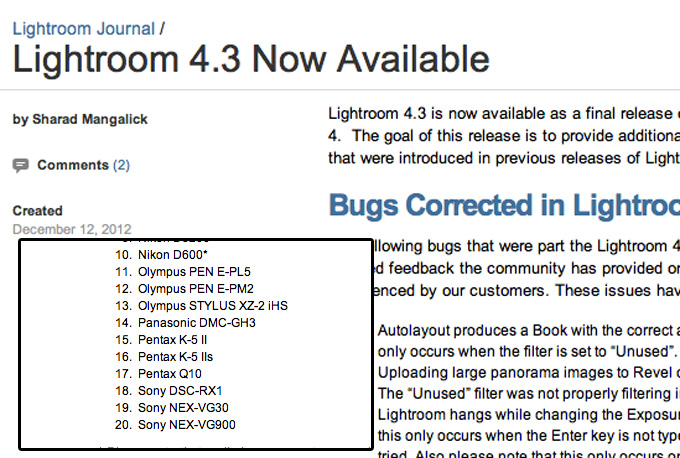
Do Lightroom 4 support omd-em5 thank you
It also supports the Retina MacBook Pro display/HiDPI, finally.
Any word on Fuji X-E1 in LR?
Hi Steve. I’ve just updated to 4.3 LR. Tried some raw files from RX1. Now we get to correct for distortion in software. Checked against jpeg files with in-camera corrections, LR seems to have the same algorithm as the in-camera software, as the output result looks the same. Great job, Adobe.
Could you please let us know how much correction lightroom applies? I’m really curious to know what % distortion exists before correction
Basically it’s a preset profile and all I need to do is simply turning up lens corrections and sync across all the DNG files (yes you can import as DNGs, it’s a viable option for Lightroom import). It doesn’t show any figures like percentages/amount of distortion correction.
However from what I see barrel distortion is quite strong by comparing before and after images with profile correction. They say it’s the defects of the lens itself.
Steve himself doesn’t do any lab tests and I don’t have any tripod nor equipment to give you the exact figures. However, so long as you keep auto jpeg correction on (through in-camera settings), it’s not a problem for me. It’s either leave the B&W jpegs files, or use the DNG files (for mostly colors or dodging and burning B&W).
Hope that answers your problem.