The Lightroom 4.3 Update is now available with full support for the Sony RX1! You can go check out the update HERE!
The Lightroom 4.3 Update is now available with full support for the Sony RX1! You can go check out the update HERE!
Shooting the original Sony RX1 by Franklin Balzan So last week I received my RX1R camera… yes its the first version of the camera (second technically as there was asl othe RX1). You may say […]
PRESS RELEASE: Sony announces new firmware for Uncompressed RAW files Sony Announces Addition of Uncompressed 14-Bit RAW Still Image Capture for New α Cameras! New α7S II to Feature Selectable Compressed and Uncompressed 14 Bit […]
My 1st Look at the Leica Q2 (Video + Images) by Steve Huff You can pre order the Leica Q2 at B&H Photo HERE So I received the Leica Q2 just 2 days ago and […]
Comments are closed.
STEVEHUFFPHOTO 2018
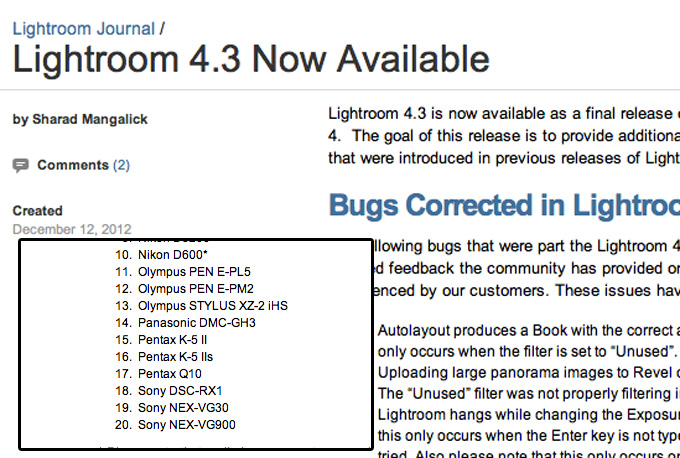
Do Lightroom 4 support omd-em5 thank you
It also supports the Retina MacBook Pro display/HiDPI, finally.
Any word on Fuji X-E1 in LR?
Hi Steve. I’ve just updated to 4.3 LR. Tried some raw files from RX1. Now we get to correct for distortion in software. Checked against jpeg files with in-camera corrections, LR seems to have the same algorithm as the in-camera software, as the output result looks the same. Great job, Adobe.
Could you please let us know how much correction lightroom applies? I’m really curious to know what % distortion exists before correction
Basically it’s a preset profile and all I need to do is simply turning up lens corrections and sync across all the DNG files (yes you can import as DNGs, it’s a viable option for Lightroom import). It doesn’t show any figures like percentages/amount of distortion correction.
However from what I see barrel distortion is quite strong by comparing before and after images with profile correction. They say it’s the defects of the lens itself.
Steve himself doesn’t do any lab tests and I don’t have any tripod nor equipment to give you the exact figures. However, so long as you keep auto jpeg correction on (through in-camera settings), it’s not a problem for me. It’s either leave the B&W jpegs files, or use the DNG files (for mostly colors or dodging and burning B&W).
Hope that answers your problem.