HUGE FIRMWARE UPDATE FOR THE X100!!
Fuji has released the much anticipated firmware update today for the X100, version 1.10. You can download and GET IT HERE. What has been addressed in this HUGE update? Take a look below but I applaud Fuji for doing this SO QUICKLY! It shows they are on the ball and they have addressed MANY of the complaints about this camera. BRAVO!
I just downloaded it to my camera, and just FYI, you can make this a QUICK and EASY update. Just download the firmware file to your desktop. Put in a freshly frmatted SD card to your computers card reader. DRAG the firmware update file to the SD card. Put the SD card in the camera and turn it on WHILE HOLDING the DISP/BACK button. No need for Fuji software or to even plug the camera in to the computer. Actually, here are the exact steps to take…
–
Just follow these steps…
1. Download firmware to your desktop. The name of this file is “FPUPDATE.DAT”
2. Reformat a fresh SD card in your X100 and then out it in your computers card reader or computer itself if it has an SD card slot.
3. DO not click on the firmware file but rather just drag it from your desktop to the SD card.
4. Eject your SD card and put it in the X100
5. Turn on the X100 WHILE HOLDING DOWN the DISP/BACK button on the rear of the camera.
6. After a second or two it will pop up with a screen asking if you want to upgrade your firmware.
7. Make sure your battery is charged and click yes.
–
Now…let me say that this update will cause your Fuji X100 to be MUCH smoother and snappier while menu browsing. I mean, it is like an all new camera in this respect. This is one hell of a first update and it took Fuji what? 1-2 months to get it out there?
Still, they did nothing to the manual focus operation and I am still having the slow startup if I put my SD card in my card reader and transfer photos. In other words, I still have to reformat my card every single time I put it in my camera for fast/instant startup. So far a good 1st update though, so be sure and download it when you can!
Detail of the update!
The firmware update Ver.1.10 incorporates the following issues.
The contents of the owner’s manual will be partly changed along with this update.
Please check them in detail.
1. The following functions can be rocked during shooting by holding down [MENU / OK] button over 3 sec.
DRIVE / Flash / White balance / Macro (set on the Command Dial – 4 direction key)
2. “CORRECTED AF FRAME” menu is added in “SET-UP” menu (the last line on menu page 6) to display additional AF frame (corrected AF frame for reducing parallax) which can be effectively used for macro shots. (Factory default value is set to “OFF”)
3. Adjustment in1/3 step increment for shutter speed or aperture setting is enabled in Shutter-Priority AE and Aperture-Priority AE mode, on top of those in Manual Exposure mode.
Shutter-Priority AE : Adjustment is controlled by rotating the command dial
Aperture-Priority AE : Adjustment is controlled by moving left / right on the command control lever
4. In the post-view mode (display after shooting), focused area is magnified in the LCD (EVF) display when the command control lever is pressed.
Cf. “IMAGE DISP.” Setting must be set to “CONTINUOUS”,
5. Setting of the role for “Fn” button is enabled by holding down “Fn” button over 3 sec.
6. Actual ISO sensitivity for shooting is displayed just after pressing shutter button halfway, when “ISO AUTO CONTROLL” is set to ON.
7. When “eye sensor” is activated by pressing “VIEW MODE” button, “EYE SENSOR” is displayed on EVF / OVF or LCD just a while to notice the status.
8. Macro mode ISO sensitivity, Drive mode, Dynamic range, Self-timer mode, flash mode is maintained even if shutter speed setting or aperture setting is changed. Also, even after changing viewing mode into shooting mode or turning of the camera, these values are maintained.
9. The size of focus frame set through viewing EVF / LCD is maintained even after changing display mode between OVF and EVF (LCD).
10. When “SHUTTER SOUND” is chosen, each shutter sound is performed in each menu setting.
11. In viewing mode, the last viewed shot is maintained as even after changing into shooting mode.
Cf. After another image is shot after viewing former image, memory of viewing the image is cancelled and the last shot is displayed as the latest image.
12. When the aspect ration of the image size is set to 16:9, the line of bright frame line on OVF is displayed with aspect ratio 16:9.
13. Viewing mode with Photo Information on EVF / LCD is maintained even if another image is shot. On top of this issue, deleting picture directly is enabled even in viewing with Photo information by pressing the command dial up, or MENU operation is also enabled.
14. Occasionally, preview image on EVF / LCD after pressing the shutter halfway might be darker than live view, according to aperture setting or brightness of shooting target. This phenomenon is improved.
15. When “DISP. CUSTOM SETTING” is set to OVF or EVF / LCD, the setting value is maintained even after customizing the menu.
16. Even for only RAW data recording mode, “RED EYE REMOVAL” setting is selectable among ON or OFF.
17. In MF (manual focus) setting with OVF mode, OVF viewing is activated after pressing shutter half way, even if “FOCUS CHECK” (magnifying center of the image) is displayed in EVF by pressing the center of the command control lever.
18. Displaying period after pressing each command dial (Macro / Flash) is prolonged from 1.5 sec into 2.0 sec for confirming correctly.
20. For resuming from AUTO POWER OFF setting, the shutter release button was required to hold down halfway for a few second. For quicker operation, resuming is activated by just pressing the button.
21. Image quality captured by Velvia / ASTIA mode is improved on mainly shadow tone (dark area), when dynamic range is set to 200% or 400%.
22. When “OVF POWER SAVE MODE” is set to ON and “Fn” button is set to “MOVIE RECORDING”, the camera may be unstable occasionally. This phenomenon is improved.
23. Histogram display on OVF during exposure compensation is improved.
The firmware up date ver.1.01 incorporates the improvement against inadequate operation shown in the following.
1. If the images are shot with ISO Bracketing mode when “QUICK START MODE”(*1) is set to “ON” and turn off the camera,the camera cannot be turned on again even with ordinary operation.
*1 Menu of “QUICK START MODE” is set to “OFF” as factory-default value.
view from my room today in cloudy Brussels, Belgium with the X100





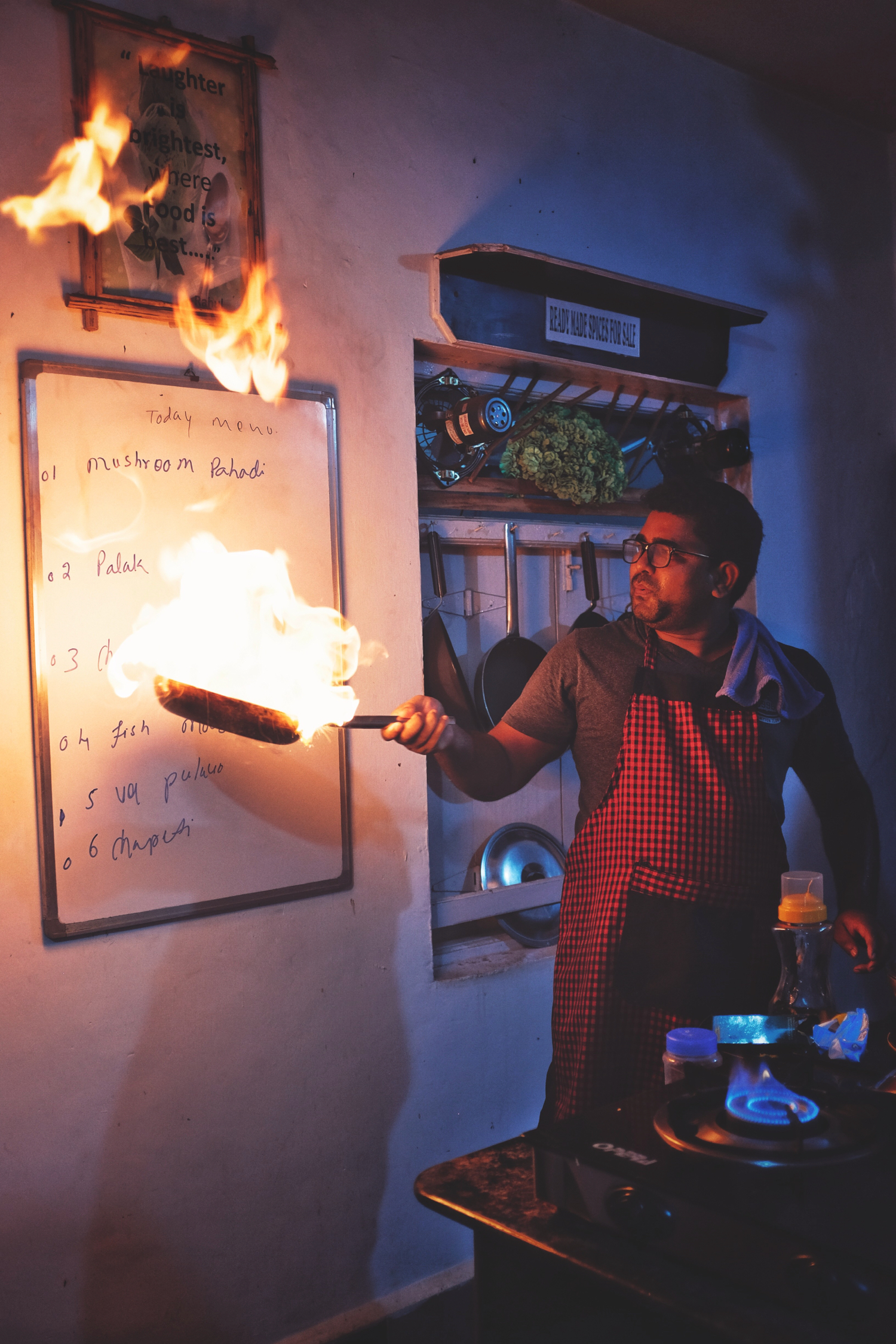
Do you need to install the cd-rom that comes with the x100 before updating the firmware?
Hi everyone. FYI I bought one X100 one month ago. It is now delivered with version 1.11.
I don’t know what was added/corrected as there’s no information about 1.11 on Fuji’s site.
That is the latest firmware and Fuji shipped cameras out with it over the past month before releasing it to everyone last week. Improves close up focusing basically.
we will see:-)
:\ I’ve been shooting daily with my x100 and I didnt have any problems at all before the firmware upgrade 2 days ago and when i took it out for a walk that day, it started acting up. I’m actually pretty sure that there’s some small hardware control in the software that is causing the aciting up, i can actually get the aperture to close down to f16 after using the dof preview 3 times, if it was a true hardware issue, i doubt i would be able to replicate that effect every time. I work in software engineering, so I suspect it’s actually a matter of embedded commands that is present in the 1.11 firmware, that wasn’t meant for 1.10 cameras, so that’s why i want to try to downgrade first before I send it in and waste time that I don’t need (since i’m using the camera to shoot projects for my nighttime commercial photography courses)
so if anyone has a copy, i’d like to at least try to downgrade the firmware first
Hi Peter,
I am sorry to say that a downgrade won’t help you.
The stucking aperture blades is a wellknown problem with the Fuji X100, I had it too and had to send my X100 to (free) service at Fuji.
They will change the optic unit for you and this will take about a week and a half (In Europe though).
Greetz,
Robin
Does anyone still have a hardcopy of the 1.10 firmware? I just upgraded to 1.11 and my camera started to have aperture blades getting stuck right after I upgraded, I want to downgrade to 1.10, but I can’t find the firmware anywhere and I was wondering if anyone still has a copy…
Thanks
Thanks for all your share … that’s very helpful..
Thanks so much..
Thanks for your instructions and it is quite helpful. But I don’t know why after upgrading the firmware it takes longer time to reformat my SD card, all of them…
Before I did upgrading, reformating process took few seconds but now it takes a few minutes…
Do you have any idea what happened….
Thank’s Steve for this….I was pulling my hair out trying to follow Fuji cryptic instructions.
Has anyone had problems downloading the 32MB firmware? It’s been stuck on 2.2MB for a loooooong time on two different computers (Mac and PC). Thanks
Thanks for your simple english instructions… compared to those of Fuji (why do they make it so so hard when it can be made so easy, got it done the first time.
thanks
Watching all the discussion.
Very happy with the camera, and firmware. Great compliment to a fast DSLR for IQ when I don’t want to carry the so-obvious-big-and-modern-looking camera.
Steve, great review and instructions for the firmware. Much better than the fuji instructions…you should be on their payroll as a high-value consultant?
Kudos to Fujifilm for this update, thought the camera was good before, but soooo much better now. Particular like points 2, 5, 6, 10, 12, 13, 18 & 20.
Thanks for the shortened update procedure.
However, you can make it even shorter!
I did not see the point in a reformat of the SDHC card, so I skipped that.
I simply put the .dat file on a card that already had photos on them.
That was no problem: firmware update went fine.
I have two questions about the camera:
(1) Why would I want to remap Fn to depth-of-field preview? Does not the viewfinder selector do exactly the same?
(2)Is a fuji NP95 battery really better than a no-name replacement one? It is $54 versus $10.
I’m having the same problem. One thing I note is that the file I get does not have a “.dat” suffix. It just says “FPUPDATE”. I’m also on a mac, and I’ve tried at least ten times.
I always hate firmware updates anyway, but this one is extracting the urinary liquid.
last sentence, that is funny
I would like to thank everybody for there comments and support!
Finally I made it ,the firmware is installed.
It seems the problem was “GOOGLE CHROME”!!!
I downloaded the firmware with “FIREFOX” instead (it took about hundred times longer,about 8 min), and sort of knew in advance that it would work!
Well it worked!
I hope this can help.
Greetings from Ittre (belgium)
I worked it out. I was just double clicking the FPUPDATE.DAT link and it would download it to…. well I don’t know were.
So for the dummys like me you need to press the control key on the Mac then click the FPUPDATE.DAT link and it will give you the option to save it to the card.
Cheers,
Ben
I have a Mac and trying to work out how to copy the FPUPDATE.DAT to the card. The computer doesn’t give me the option to copy the file to the card. It just does its download thing and then nothing. I have no idea were it downloaded it to.
and what’s the FPUPDATE.DMG for?
I’m totally confused.
Cheers,
Ben
Thank you for your helpful comments.
Downloaded the software on my Mac Book Pro and it has worked at the first attempt. Odd that it did not work on my Mac.
thanks again.
Great if you already own the X100. Maybe now Fuji will concentrate on making viable numbers of the actual camera!
Hi,
I did update mine today with no problem at all, using a MacBook Pro.
My steps were:
1. – fotmat the SD card using the camera
2. – Insert the card in the notebook slot
3. – Copy the file FPUPDATE.DAT to the card
4. – Press ctrl and “eject the card”
5. – Retire the card from the computer and insert in the camera
6. – The camera had a full charge battery (this may be important)
7. – Turn on the camera while pressing the “DISP BACK” button
8. – Press “Ok” first window “FIRMWARE UPGRADE” – notice that it warns about the battery requirement
9. – On second window “FIRMWARE UPGRADE” move the highlighted area from “CANCEL” to “”OK”
10. – Press “OK”
11. – Press “OK” on the window that warns not to open the battery cover nor turn off the camera
12. -Wait until the update is complete
13. – Turn off the camera
Best wishes
Help!! I have been unable to update the firmware. Have tried both the Fuji way and also as suggested by Steve. Fuji way just doesn’t work as no follow through instructions come through whilst following Steve’s suggestion Error Message keeps coming up “New Firmware Not Be Found! Turn Off Camera”. I have tried unsuccessfully for over 10 times and with different cards. The SD card shows that the software is on there but somehow it’s not transferring.
Using Mac.
Has anyone else experienced same frustration?
Any helpful suggestion would be greatly appreciated.
Thanks
Yap… I tried more than 10 times on Mac.
But only took me once on Windows system to do this job.
Loved the new function key being able to swictch between difeerent function key by holding it down.
Good luck.
Same Mac issues for me.
I’ll do that,…(for the tenth time), nervous breakdown is near,but life’s too short. 🙂
Have a nice trip! Sun in Russia garanteed!
Dieter
Hi Dieter
Hope you already made it by now.
I just upgraded mine at first attempt and I found it rather cumbersome as it is necessary to press the “Ok” button three times and moving the highlighted area from “Cancel” to “Ok” before the second pressing of the “Ok” button.
If you keep having problems after getting a “good” .DAT file and following Steve’s procedures maybe your card is not in good order.
As I said before, hope your problems are over. All the best.
Oh yes! tried out Steve’s way of formatting, does not work! (for me 🙂
Just follow these steps…
1. Download firmware to your desktop. The name of this file is “FPUPDATE.DAT”
2. Reformat a fresh SD card in your X100 and then out it in your computers card reader or computer itself if it has an SD card slot.
3. DO not click on the firmware file but rather just drag it from your desktop to the SD card.
4. Eject your SD card and put it in the X100
5. Turn on the X100 WHILE HOLDING DOWN the DISP/BACK button on the rear of the camera.
6. After a second or two it will pop up with a screen asking if you want to upgrade your firmware.
7. Make sure your battery is charged and click yes.
Thats it!
Thank’s a lot for your tip mister Huff,but that’s exactly what i’ve been doing all along,the damn thing just doesn’t reads the firmware…what can I say?
Dieter
ps: hope you’ll have a nice stay in Brussels! Tomorrow the sun will shine!!!
Try to re-download it, that has worked for a couple of others. We will be leaving Brussels tomorrow very early, heading to Russia after the show tonight.
Here at my mac (in cloudy Brussels)it’s somehow impossible to upload the new firmware into the X 100,…what could I be doing wrong,must have tried it over fifty times,i think…Are there some layers in an sd card maybe ,should I get in one of them? and if so how the f… do I do that?
Eternal gratitude promised!
cheers ,dieter
Thank you, Steve, also for your workaround solution concerning the Finepix software. I’m presently travelling and don’t have it installed on my MBAir. So I was already desperately googling for free downloads. You saved my day.
thanks!!! 🙂
Just a suggestion and tip to everyone updating their X100s – immediately enable AF Correction Frame in the set-up menu. This brilliant little update fixes parallax issues with close focus using the OVF. I now have 100% confidence using the OVF for subjects that are around 3 feet away. Learn it – love it.
Also, the EVF focuses very close now, without entering Macro mode. This is a really nice improvement as you no longer need to go through the machinations of selecting Macro for 90% of close focus (1-3ft) – just flick the viewfinder switch! You will still need to enter Macro for truly close up subjects <1ft.
I’m utterly confused by the auto focus bracket fix on the OVF. Can you please explain how that works, with that extra bracket to the lower right of the center bracket? Thanks!
it corrects for the parallax you suffer at close distances since the OVF isn’t in line with the actual lens. When your shooting closer subjects use the the newer box so you know where to put the AF point and then the focus confirmation green box lights up to tell you exactly where the AF point lies in regards to subject distance.
Can’t know the distance before you focus of course so they have to have two boxes at both the near and the far.
Its a brilliant idea that works wonderfully and really lets you use the OVF for even close subjects now.
Well done on that one Fuji
I think Jeff summed it up well.
The big thing is that you have instant feedback of where focus is set. If the green confirmation box is square on the new bracket, you are locked on at close range (70mm+). I’m estimating about 12 feet is the distance where the main AF point will be highlighted. The confirmation box moves between the two points depending on your distance from the subject that the AF has locked on to. So you have visual feedback that approximates where the AF is looking. This feedback has allowed me to ditch the distance scale which just added another layer of complexity to the view.
Very slick and intuitive once you understand it.
Thanks for the explanation gentlemen. Very helpful!
I just had a chance to check the EVF focus distance in daylight and am getting focus lock as close as 7 inches without entering macro mode! This is such a relief from having to think about entering macro for midrange close focus distances.
The Fuji instructions are dreadful. Follow Steve’s. Use an old, small capacity SD card – I tried new 16GBs with my M9 and they didn’t handle the firmware upgrade. Nor on the X1 so possible same glitch on X100? On quality – read the reviews before you buy. Then you know the pros and cons. It’s a nice piece of kit. Fun. But not an M9 not a fair comparison. Maybe I should compare it to my M3??? The X100 is a nice carry everywhere camera and you can get nice shots even in bad conditions. e.g.
http://www.flickr.com/photos/29954808@N00/5844456657/
Best, Andrew
Thanks !!
Welcome to Belgium 😉
How do you check for what version firmware you have on the x100?
Turn the camera on WHILE HOLDING the DISP/BACK button.
Then you can read the FW version you have.
You can check it by switching the camera ON while holding the DISP/BACK button
Thanks David,
Yes, I did format in camera and did try a 2nd file? Trying a 3rd one now??? I have never / ever had a problem doing this before….
All I can suggest is you try another SD card. It sounds like you are having a hardware issue, maybe some corruption in your card or your camera’s SD card contacts? Sorry about your difficulty–these firmware updates are never fun, but your situation has turned into a pain in the @$$!!
Thanks David, I think I got it this time…. Yeah!
The firmware update is as quirky as the camera. Took 5 times of doing the same thing until the camera recognized the firmware update. I felt your frustration.
Hi Steve!
This is my first post, but I have been reading your reviews for the last year!
I just think they are the best! Your review about the Leica X1 made me buy one, and I just love it, even though it’s frustating some time! And now this Fuji X1 is so tempting… But I think I’ll wait for the next Leica, I’m addicted to the red dot 😉
So I just wanted to say that I’m Belgian, and I will be at the Couleur Café Festival this week-end, so I guess I’ll see you around since Seal is playing on Sunday! So don’t be surprised if a fan (of yours not Seal) come to you say Hi! It will be me 🙂
Have fun in Brussels!
Steve (or anyone else),
Followed your instructions (putting it directly onto the formatted card) & when I turn on the camera the window pop up; ‘yes’ then when I push yes it says firmware cannot be found? Repeated this about 5 times so far? Am I doing something wrong here? Using a mac via safari.
You sure you are putting the correct file on the SD card?
A second possibility: your file is corrupted. Trash it and try to re-download.
Also, did you format in-camera? That is always safest.
I have mac. and X100
never worked on Mac (may be I did something wrong also)….. had to install from PC.
Make sure you format your SD card in X100 first before you copy your firmware over…
make sure your battery is full…
Good luck
I had a similar problem. Make sure, that the file name ist EXACTLY the name in the FUJI Instructions, my MAC added a “1” and it did not work. I changed the file name: It worked perfectly.
Try again, good luck,
Gerd
Usually it adds a 1 when you download something twice so that is strage.
I have a mac too and it worked flawlessly as Steve advised above. I really did not want to install any additional fuji software and turns out you don’t need to.
Download. Drag and drop onto an X100 formated card. Pop card into X100. Turn on while holding back button. Voila.
Welcome to Belgium and to Brussels! Hope you guys have a lot of fun at the Couleur Café festival (too bad I can’t make it there this weekend…).
Brussels is a great city for street photography: hang around the small streets near Grande Place, Rue des Bouchers, Place de l’Espagne (find entrance to central railway station) and Mont des Arts, visit the Galeries Saint-Hubert, step into the brasserie at the Metropole Hotel…
Easy to find scenes like these http://bit.ly/iVaxwX
Sheraton Brussels – I recognise that view :).
This is a worthy update that gives the X100 it some polish. FN button mapping makes it somewhat easier and the OVF corrected frame makes that mode more useable. Everything seems a little faster.
There will be haters (“why wasn’t my suggestion in there”) but this update proves that Fuji is on the right track and is serious about improving their product in significant ways.
(Can’t say the same for Canon, which issues FW updates to correct the spelling in foreign language menus, among other trivialities.)
Be sure to go see the Atomium. It really is worth it.
Almost there.. fix the MF and slow AF and they will have created a masterpiece..
Not sure if I missed something earlier here, but what is it with slow startup when using card readers? I always use card reader but I also format the card in the camera after emptying photos.
– iau
Yup quick to come out with an upgrade but did they test the camera at all before coming out with it. I think they need better Beta testers. They just came out to the market to quickly and we see more and more of these.
Steve,
Make sure to properly eject the sd card, it shouldnt cause slow startup that way.
Alternatively, lock your sd card when transferring your photos to your ipad/computer… This will ensure theres no funny business going on.
rocked in #1 needs to be ‘locked’……:-)! Although rock would be nice, but we will have to wait for that nomination when the manual focus etc is sped up and others will have been fixed. Happy with the extra focus rectangle though…. and fixed ISO throught the ranges.
There’s a work around as I’m using my iPad during my overseas trip.
I’m locking my SD while doing transferring of photos. After transferring, unlock the card again.
Should you perform thru a PC which you did not Lock the card, do remember to delete the folder which is being written to your card while performing the downloading of images.
The only needed folder is DCIM/X_100
Hope that helps.
Okay, I finally bypassed the stupid Finepix software. Just drop the FPUPDATE.DAT onto a blank (formatted) SD card and turn on the camera with the DISP/BACK button depressed. There .. I have boiled down 5000 words of tiny indecipherable text.
OMG These instructions are a Nightmare. Can anyone offer better guidance? Must I use the rinky-dink Finepix software to install the firmware update to the SD card? My head is esploding!
You can read, right? SEE STEVE’S POST ABOVE!
Honestly, I think it is scandalous in which state Fuji released the X100. Imagine the clamor of mockery if Leica would have dared to bring such a bricolage to the market.
… and it’s a shame Leica released the X1 with that poor AF, and it took more than a year to see a firmware that improved it.
That’s what Leica does with the extra $1000 they get for every X1. They make sure everything is perfect out-of-the-box.
Yeah, like the M8s IR sensitivity.
I’m so sorry for you that you are not able to make your own decisions.
I was thinking of the fantastic X1. The M8 is a masterwork that will not see its equal in many eons.
I honestly wished I was a member of the Leica cult. Where no amount of commonsense reigns. I would see the wonder of a special edition where the “red dot” has been removed. And I would fight for the privilege to sell a kidney to get the less-dotted piece of specialness.
LOL so true!! It is a branding thing. “for some”…. Not all are so screwy. No, as far as image quality Leica is not the end all be all that is for sure.
Yes, Leica would incite mockery, since they have a price tag that doesn’t leave room for much maneuver.
So, you say you’re willing to pay over 1 k$ for a faux Leica beta-version camera. You’re the rolemodel-like willingless customer.
I suggest you google a little, M8, X1 and their theething troubles. Enjoy it.
I’m using the camera for sometime now and I don’t see that “scandalous state” at all, even if some of the points corrected by the new firmware are most welcome.
By the way, the updating files are downloaded and on hold since yesterday and if I need to go out and use the camera I’m sure I will have no problems not installing them before.
What are you on about? “scandalous” “bricolage”? I have an x100 and love the thing. Mind you I don’t base my photographic life on what I read on internet forums…
Love mine. Very fast. Awesome camera even before the update. As far as scandalous I will reserve that adjective for the price of Leica. 😉
No fix for the loooong manual focusing ring? I was expecting it to be fixed for oerdering one, well I’ll wait for the Olympus E-P3 announcement to make my mind.
No kidding, at this point in time almost everybody knows that’s a kind of false issue if you use AF button to lock focus and use the ring for just slight adjustments.
Absolutely right.