Alien Skin Exposure 3 – Rockin’ some new filters!
Been a slow week for camera revciews but I have a Nikon D3100 and D7000 on the way, and a Panasonic GH2 soon so I will be reviewing those VERY VERY Soon! In the meantime…today I downloaded the demo for Alien Skin Exposure 3 and it seems REALLY fast with Photoshop CS5 which I also upgraded to.
I used to have Expousre 1 and 2 but gave it up when I started to use Nik Silver Efex Pro. Well, I NOW think Exposure 3 may just beat Silver Efex for B&W conversions! Not 100% yet but I am really digging the speed and the vintage presets AND you get B&W and COLOR film stocks, not just B&W. You can download the demo HERE if you want to try it out. Can be used with Photoshop or Lightroom 3. So, just for fun here are a few shots I converted to B&W and some with tweaked color using Alien Skin Exposure 3. Seems to be a fantastic filter set and I have only scratched the surface by using presets.
ABOVE: Shot with the Panasonic G2 and 20 1.7 – Converted to B&W using Alien Skin Exposure 3 and the “Diana” preset.
 ABOVE – Panasonic G2 and 45-200 – Alien Skin AGFA RSX 100 Preset – Click image for larger version
ABOVE – Panasonic G2 and 45-200 – Alien Skin AGFA RSX 100 Preset – Click image for larger version
 ABOVE – Panasonic G2 with 20 1.7 – Alien Skin Autochrome Vignette – Click image for larger version
ABOVE – Panasonic G2 with 20 1.7 – Alien Skin Autochrome Vignette – Click image for larger version
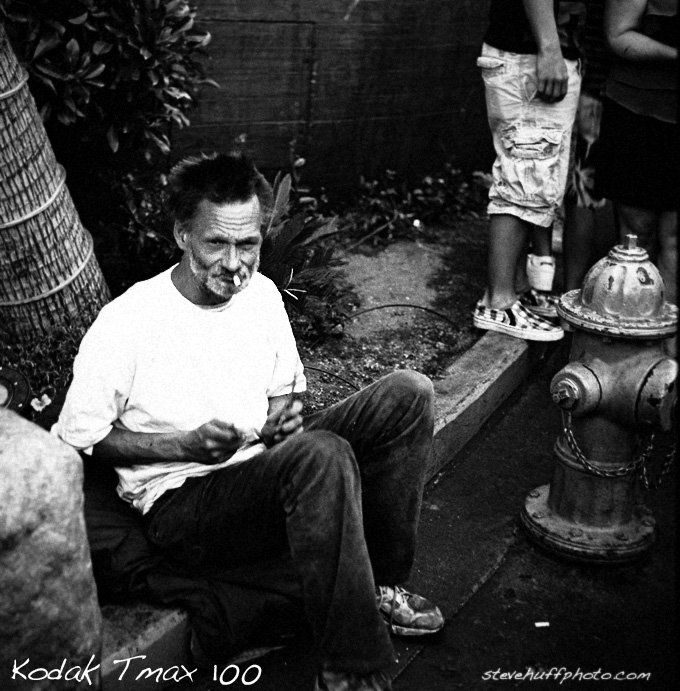 ABOVE: Fuji GF670 W/Tri-X film – ALien Skin Converted to T-Max 100
ABOVE: Fuji GF670 W/Tri-X film – ALien Skin Converted to T-Max 100
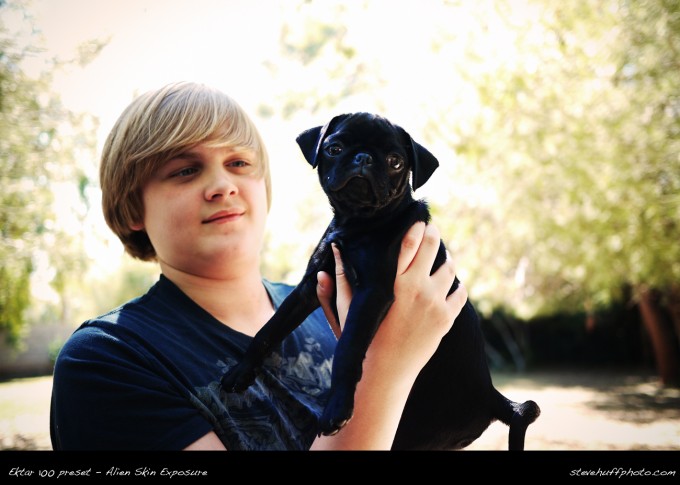 ABOVE: Panasonic G2 with 20 1.7 – Alien Skin Exposure 3 Ektar 100 Film Preset – Click image for larger version
ABOVE: Panasonic G2 with 20 1.7 – Alien Skin Exposure 3 Ektar 100 Film Preset – Click image for larger version
 ABOVE: Panasonic G2 with 20 1.7 – Alien Skin Exposure 3 Portra 400 “Holga” preset – click image for larger view
ABOVE: Panasonic G2 with 20 1.7 – Alien Skin Exposure 3 Portra 400 “Holga” preset – click image for larger view
 ABOVE: Leica M9 and 35 Summarit – Alien Skin Exposure 3 Polaroid Faded Preset – Click image for larger view
ABOVE: Leica M9 and 35 Summarit – Alien Skin Exposure 3 Polaroid Faded Preset – Click image for larger view
ABOVE: Panasonic G2 with 20 1.7 – Alien Skin Exposure 3 Soft Glow and Lens Blur Preset – Click image for larger view
ABOVE: Olympus E-P2 with Panasonic 14mm 2.5 – Alien Skin Exposure 3 Tecnicolor Process 2 under “Cinema”
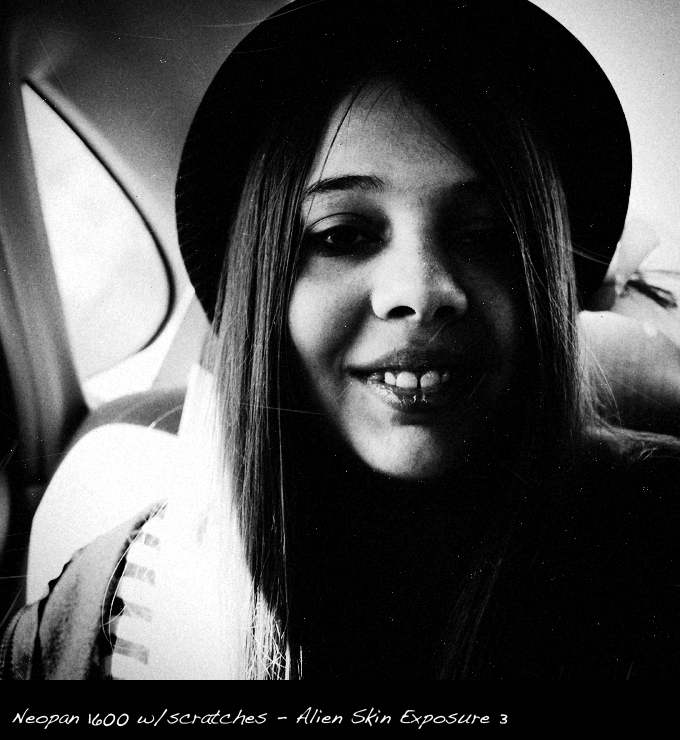 ABOVE: Panasonic G2 with 20 1.7 – Alien Skin Exposure 3 Neopan 1600 w/Scratches preset!
ABOVE: Panasonic G2 with 20 1.7 – Alien Skin Exposure 3 Neopan 1600 w/Scratches preset!
[ad#Adsense Blog Sq Embed Image]

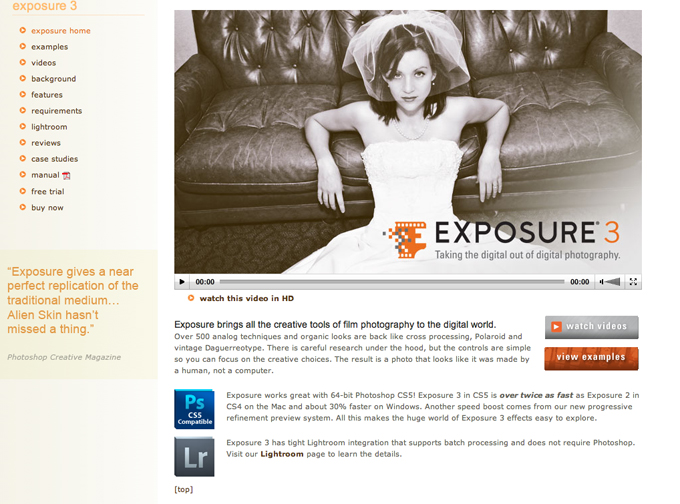
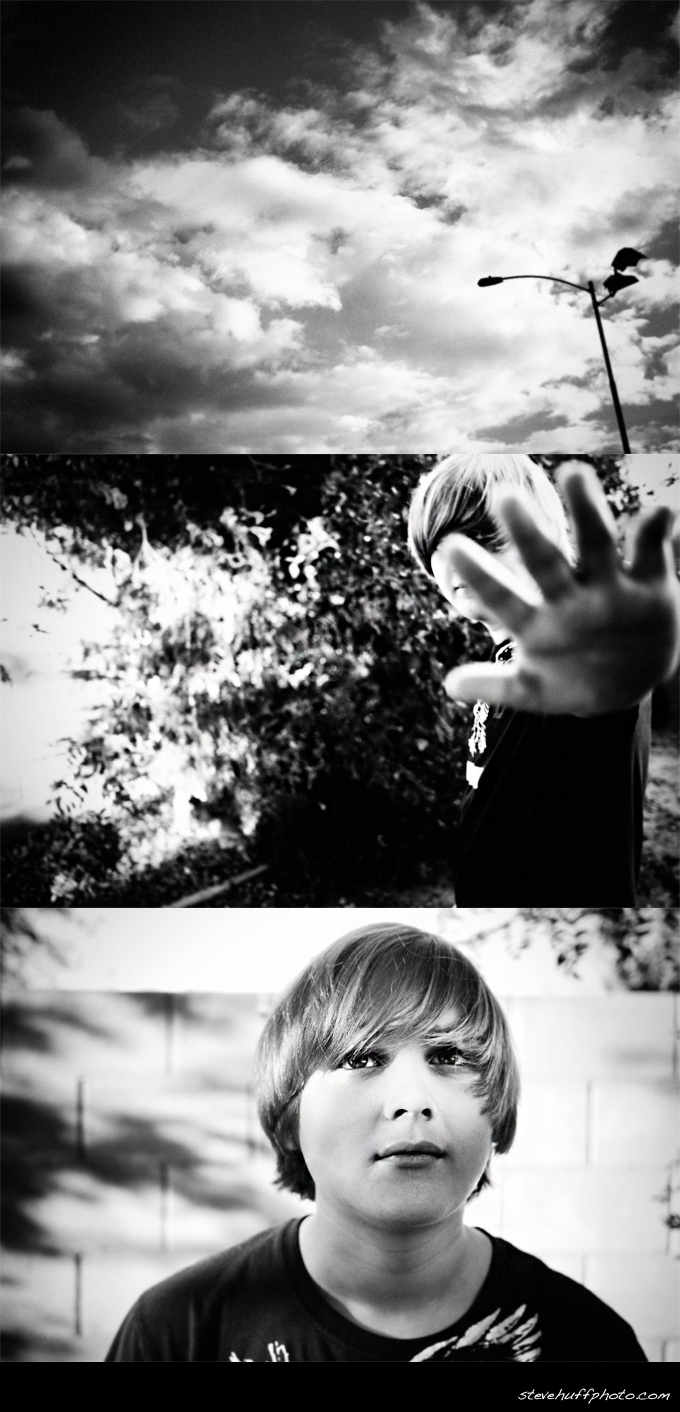
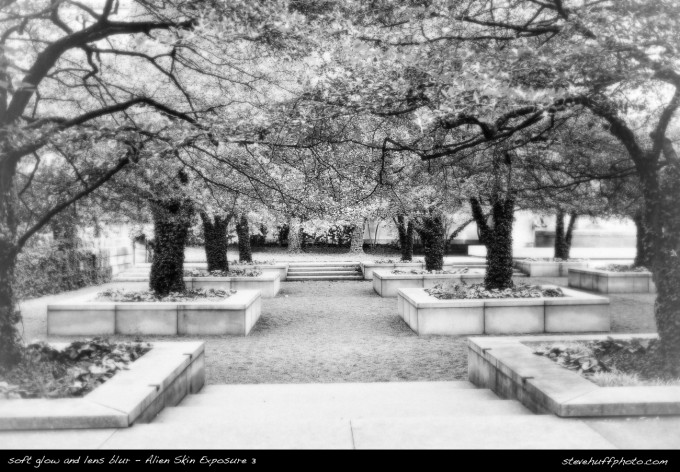

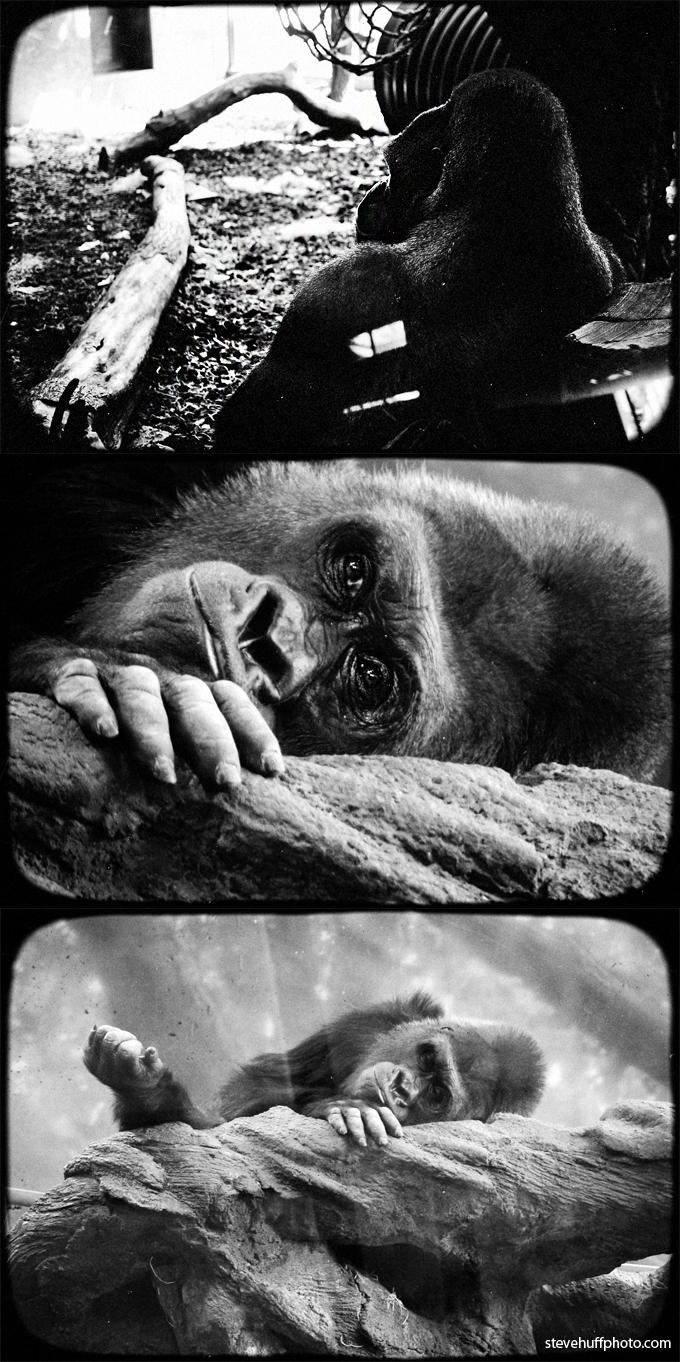


Hey Steve,
What about Aperture 3 integration? I read your A3 review earlier: are you still using it and are there any tips for making the two run well together?
David
Steve,
The Alien Skin Exposure 3 is really great for B&W conversion, even better than Nik Silver Efex Pro (personal opinion). Here the web for my converted B&W using Exposure 3 and tweaked color with Photoscape….http://wee-photography.blogspot.com/
Steve,
Looking forward to your review of the Panasonic GH-2. I’d really like to know whether it’s an upgrade from the G-2 for still photography, or if the (significant) extra cost is mostly about video.
Thanks!
Agree with you Steve, IMHO it is a far better *film* representation for digital BW conversions (I’ve not really tried much colour in it) than Nik SEP. I’ve been using Exposure for the last few years myself after Stephen Schaub of Figital Revolution recommended it to me. Superb Tri-X render that plain wipes the floor with Nik! 🙂
Well, you’ve convinced me to go with Alien. When I tried the demo earlier this year, I loved it. I can’t imagine how much better it will be. Very exciting.
totally agree with you on the Tri-X plugin, have been testing against Nik Silver efex and Exposure 3 look way better.
so impressed that I’m going to purchase it
I bought the Alien Skin Ware Exposure 3 and love it. I’ve used the older version, but this seems more polished. I’ve never used Nik, but heard nice things about it. I was going to buy Nik, but now that Exposure 3 came out, and I heard better things about it, I had to get it. Cheaper too.
I’m still debating between the Alien an Nik software. I tried an earlier version of Alin, and loved it. But I also love what Steve gets out of those Nik filters. Now that Alien updated, I may get that instead. I have CS4. There wouldn’t be a problem using it in the older Photoshop, would there?
Also, if you’re a member of NAPP, then I do believe you can get discounts. Not sure of this, but you may want to check. At any rate, you can get free shipping from B&H photo through them.
Alien Exposure works fine with Photoshop CS4 Elaine so no worries there.
So I was just about to get Lightroom 3 and Nik Silver Efex Pro and you go put another choice in front of me! Actually its not a choice at all the Polaroid Faded, and Tecnicolor 3 under Cinema, in addition to some killer B&W conversions make this a no brainer.
Youve got to do something about your model selction though Steve that guy you used for the Portra 400 Holga shot is one weird looking dude! 😉
Another great review and that first pictute is amazing! It looks like a very usefull tool for digital photography. The only thing is, it’s the opposite way I want to go. I don’t want my photos to look like film, I want them to actually be film. I have been shooting film again for a little while now and it is wonderful. Not, just the look, but the the time I save not PP’ing. I just shoot and process my XP2 and let the chips fall where they may. If they look good….great, if not….I’ll try to learn from those shots how to achieve the look I want.
That’s what makes this site special, Steve is always throwing different articles at us. Different stokes for different folks. Keep up the great work.
I’m going to keep spamming you with this Steve: Where is the Leica CL review? How long are we going to have to wait?
Hey Steve! The Exposure plugins are great. I have used it from the first version and always preferred it. So far version 3 is the best they have done yet. I love being able to add halation back into the look of a photo. Probably 65 – 70% of the shots I sent ya from the workshop were run through Exposure 3.
I find it kind of funny that we spend insane amounts of money to buy the best possible gear and learn the best techniques to make the most technically competent pictures we can…and then we spend money on a plugin to add dust and scratches back in. Hilarious if you ask me! Then again…sometimes it adds that special touch!
awesome, will download the demo and give it a try, the one reason to really use digital is to mess around like this anyways.
Yep! They give a 30 day demo so its fun to mess around with. Good stuff!